How to use Edit & Ship
The Edit & Ship tool allows you to quickly rebook a previous order, amending any details before adding to your basket.
You can find it under the new Account Tools menu when you log in.
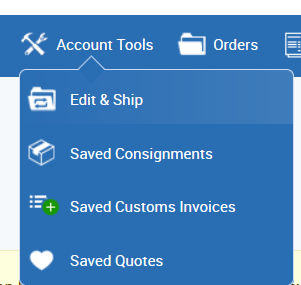
This page lists all of your past orders with the most recent at the top.
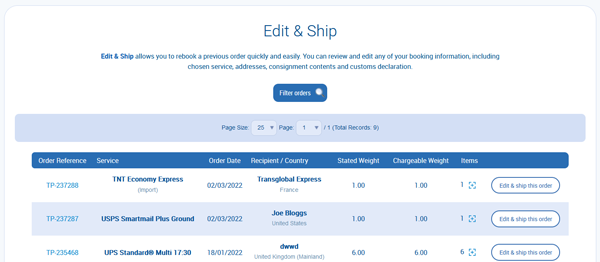
You can search for specific service types or orders from a specific period of time, or by order reference, by using the Filter orders button at the top of the page.
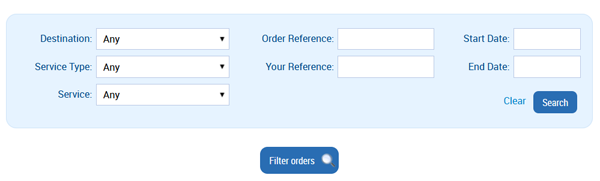
To select an order, click Edit & ship this order in the rightmost column.
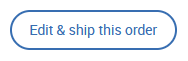
You can add a purchase order number or reference for your new order.
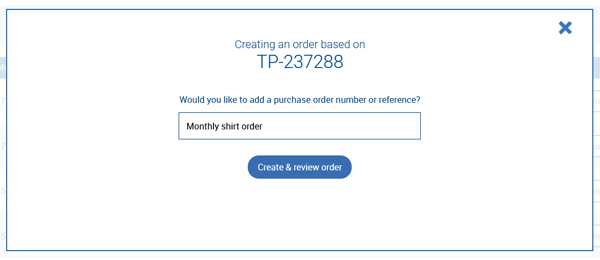
You’ll then be taken to the Order Overview page. Here you can edit different parts of your order before adding your order to checkout.
You can change the quote (service type), sender and delivery addresses, and contents declaration, including customs invoice and packing list.
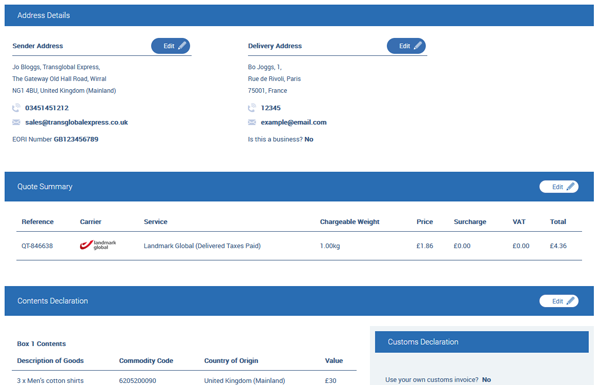



On social media? Why not give us a follow...