Loyalty Points
What are Loyalty Points?
As a Transglobal Express customer, you are able to earn Loyalty Points each time you place an order with us. You will receive 1 point for every £1 that is spent on shipments or packaging supplies, with 1 point valued at 1p credit.
Important Information & Terms
- You are able to gain points from the carriage cost of the shipment only. Loyalty Points are calculated on a per shipment basis (not per order, if the order contains multiple shipments), before any additional charges are applied, such as VAT, surcharges and booking fees.
- Credit Account Customers: Any points redeemed will be applied as credit and deducted from your monthly invoice.
- Loyalty Points can be earned through door-to-door, air freight, sea freight and shop orders.
How do I collect Loyalty Points?
- Loyalty Points are awarded each time you complete an order. You will receive 1 point for every £1 that is spent.
- On the Order Confirmation page, before you proceed to payment, you will see how many points will be awarded for your order.
- You are able to view any Loyalty Points accumulated from within the Account Settings area of your account.
How can I redeem my points?
- You are able to redeem Loyalty Points at any time, for any orders (door-to-door, air freight, sea freight and shop).
- When you next place an order you will be given the option on the Order Overview page to use your Loyalty Points to pay towards your order.
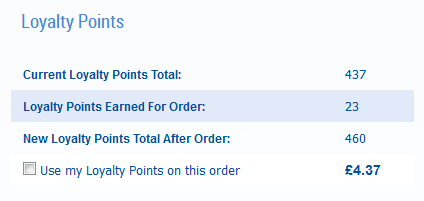
- If you tick the check box, the amount of available Loyalty Points will be deducted from your order total.
- Should you have enough Loyalty Points, you may be able to pay for the entire order. You are also able to part-pay with Loyalty Points; you can make payment for any outstanding balance with your card or by PayPal as usual.
- For credit accounts, loyalty points cannot be redeemed against individual orders. However, you can convert to credit - please see below.
How can I convert my points to credit?
- You can convert Loyalty Points to credit by clicking on the "Convert to credit" button from within the Account Settings area of your account.
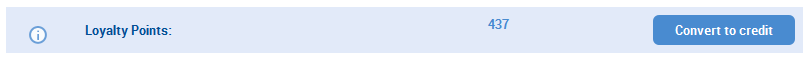
- Clicking on this button will prompt you to confirm that you wish to convert the points (as shown below):
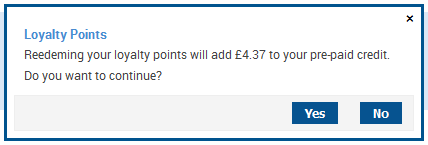
- For credit accounts, you can convert to credit as above and we will create a new credit invoice.
Other Help Topics
Next day delivery available on high quality Packaging Supplies...



