Installing our Magento importer
To link your Magento store to your Transglobal Express account, please complete the following steps.
Permissions
The permissions required are:
Sales -> Operations -> Orders -> Actions -> View and Ship
Sales -> Operations -> Orders -> Shipments
Stores -> Attributes -> Product and Attribute Set
Instructions
1. Go to your Magento admin panel.
2. Click SYSTEM.
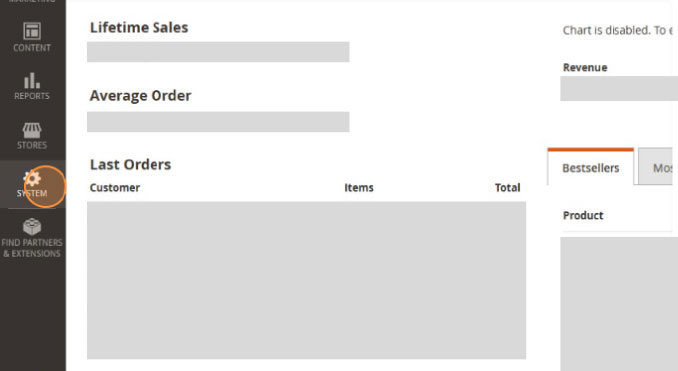
3. Click Integrations.
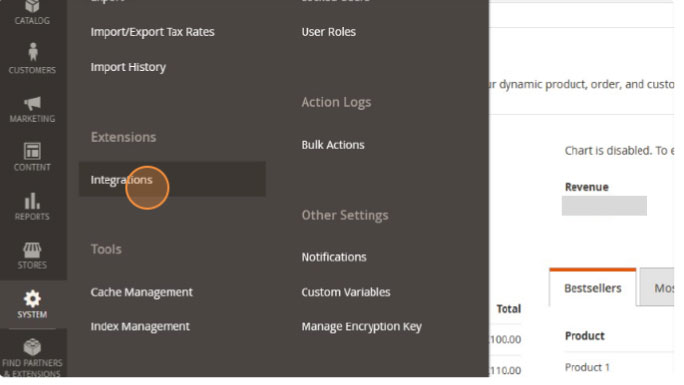
4. Click Add New Integration.
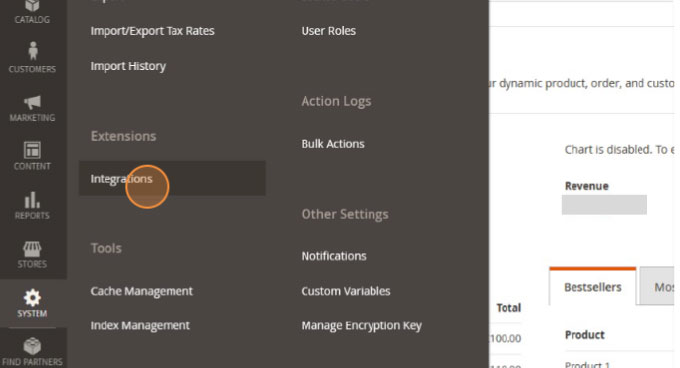
5. Click the "Name" field.
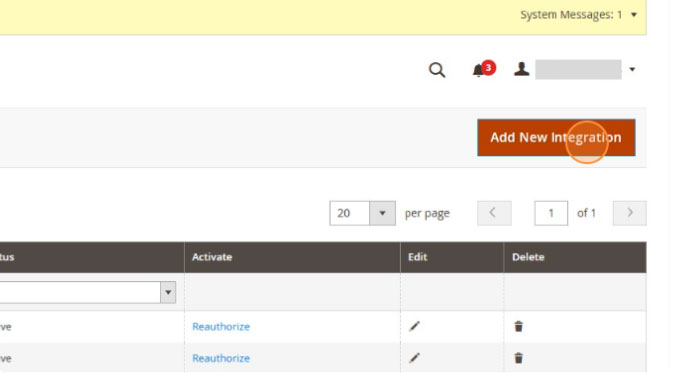
6. Enter "Transglobal Integration".
7. Click API.
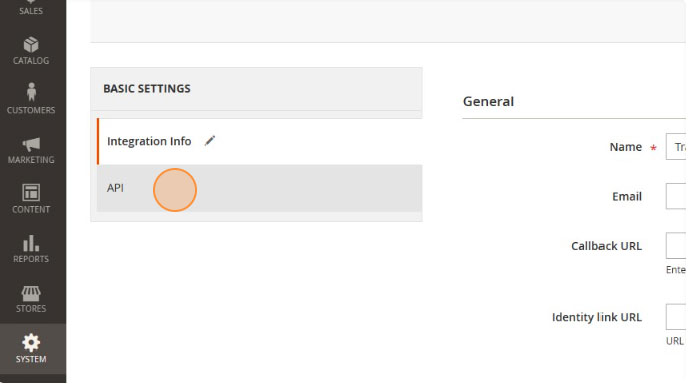
8. Give rights for Sales -> Operations -> Orders -> Actions -> View.
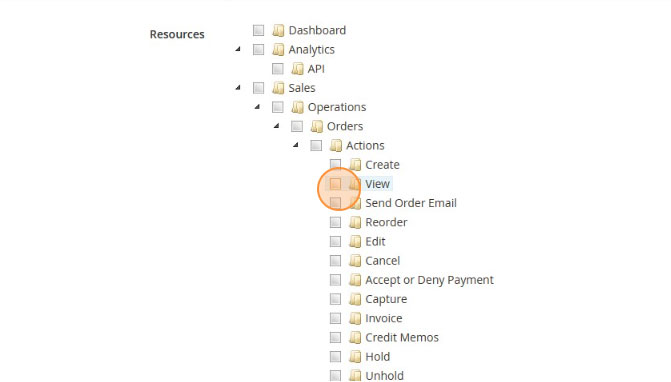
9. Give rights for Sales -> Operations -> Orders -> Actions -> Ship.
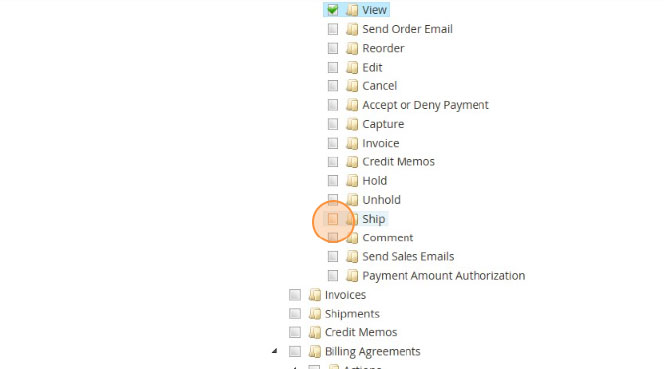
10. Give rights for Sales -> Operations -> Orders -> Shipments.
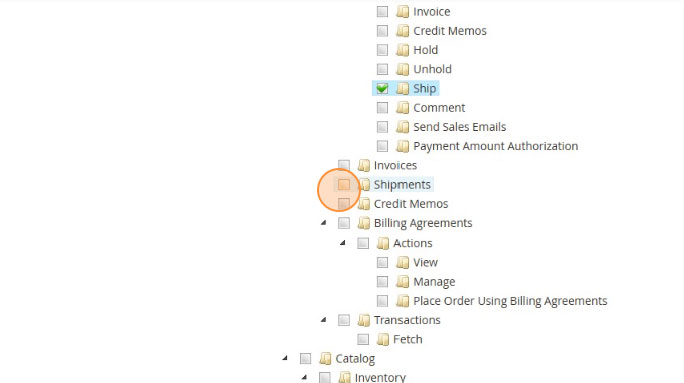
11. Give rights for Stores -> Attributes -> Product.
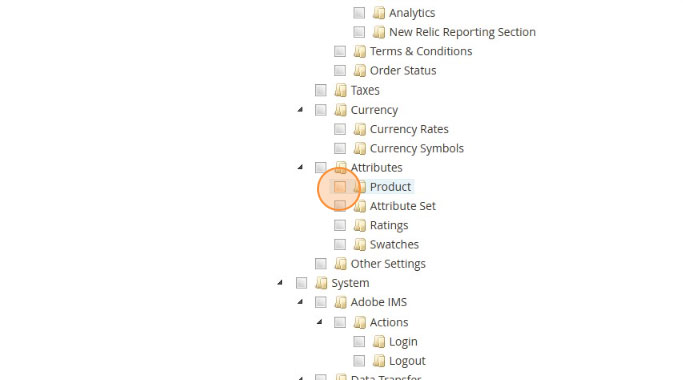
12. Give rights for Stores -> Attributes -> Attribute Set.
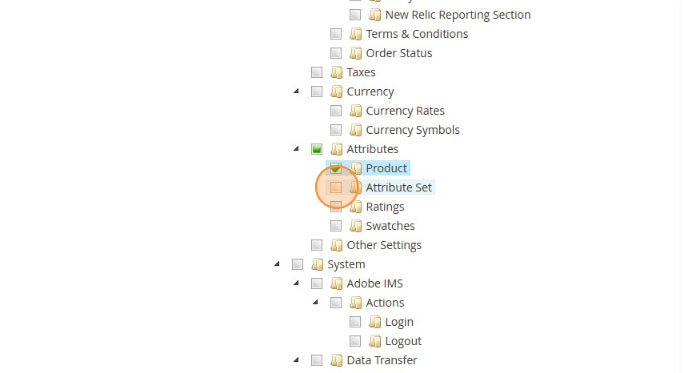
13. Enter your password in the "Your Password" field.
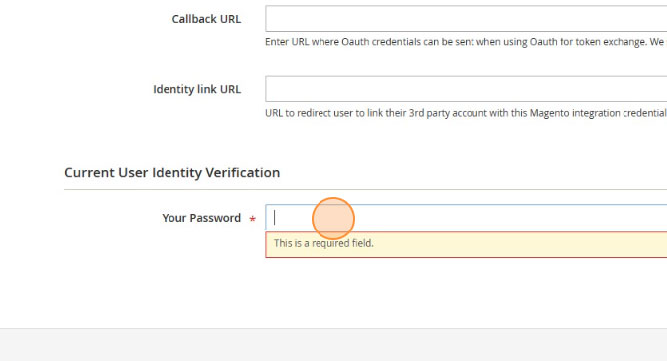
14. Click Save.
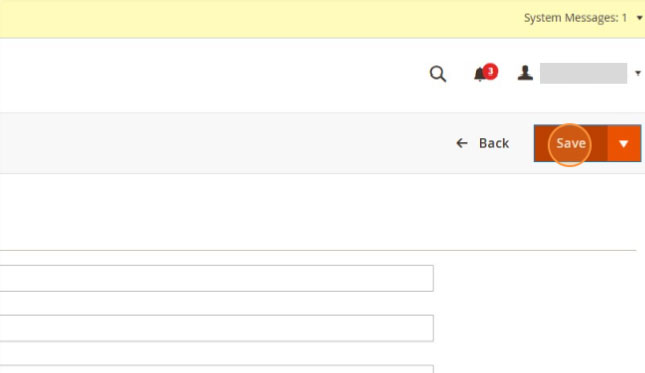
15. Click "Activate".
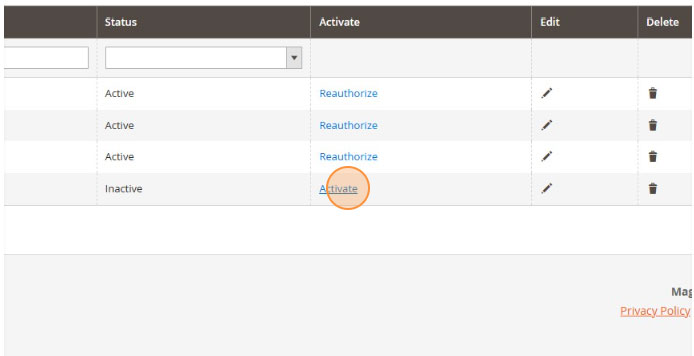
16. This should give you your integration details.
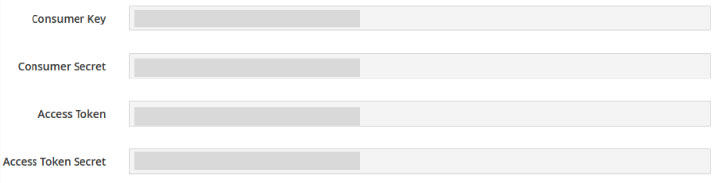
17. On the Transglobal website, login to your account and go to the following URL:
https://www.transglobalexpress.co.uk/ShopImport/Credentials/?store=Magento2Api
18. Enter your integration details into the corresponding fields (including your store URL).
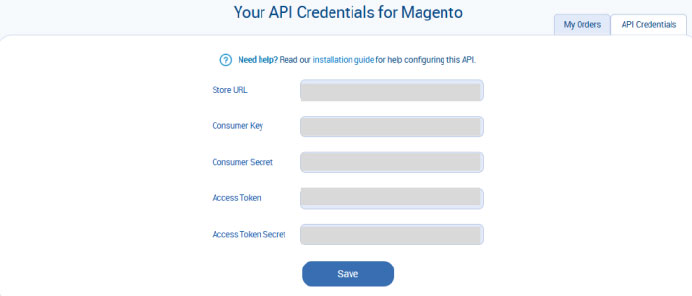
19. Click Save and this should create the link!
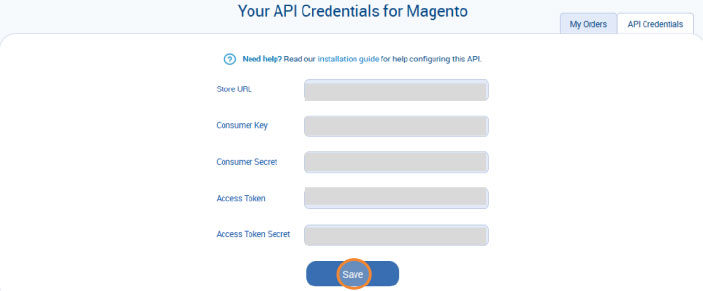




On social media? Why not give us a follow...