Linking your Ebay store to Transglobal Express
To link your eBay store your Transglobal Express account, please complete the following steps.
Step 1 – Generate Authorisation Link
Log into your Transglobal Express account and visit our dedicated shop import area for eBay.
Here, select the location of your eBay account store and then click ‘Generate Access Link’.
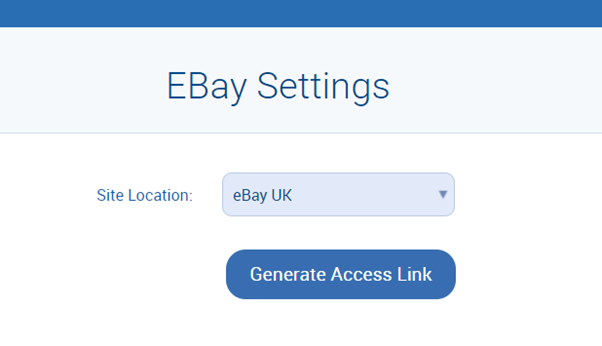
Step 2 – Authorising Transglobal Express
Once the link has been generated, the button will change to show ‘Authorise Access’. Clicking this button will take you to an external page on eBay (check any pop-up blockers if no page appears).
On the eBay page, you will need to log in to the eBay account that your store is associated with (if you’re not already logged in).
Once logged in to eBay, you will need to click on the ‘Agree and Continue’ button to allow TGE Import Integration to import your order data and process it.
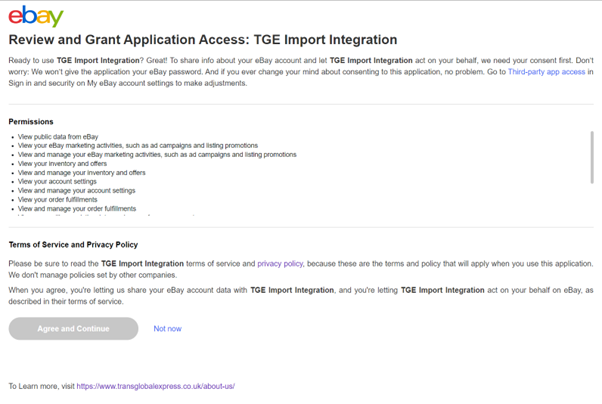
Once authorisation is granted, you will be returned to the Transglobal Express website, which will state whether the authentication was successful or not.
Step 3 – Importing your orders
Once your store has been successfully integrated, Transglobal Express will begin to start importing orders automatically. Please note that when first integrating your eBay account, this may take several minutes to complete. When orders have been found, they will show automatically.
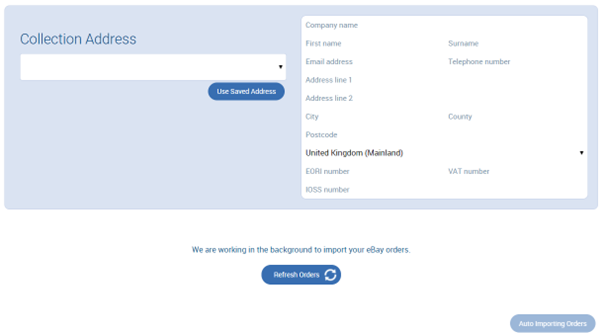




On social media? Why not give us a follow...